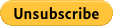Recurring Donation
Use this form to give to the Trust on a daily, monthly, or yearly basis. Set it and forget it.
Need to cancel your PayPal recurring donations? Use this button –
– or do it manually, by following the steps below:
- Log in to your PayPal account
- Click the My Account tab
- Click the History subtab
- Click More filters, select Subscriptions and agreements, and then click Subscriptions
- Change the date back to the year the subscription was created, and then click Show
- Click Details next to the subscription
- Click Cancel Subscription
- Done!